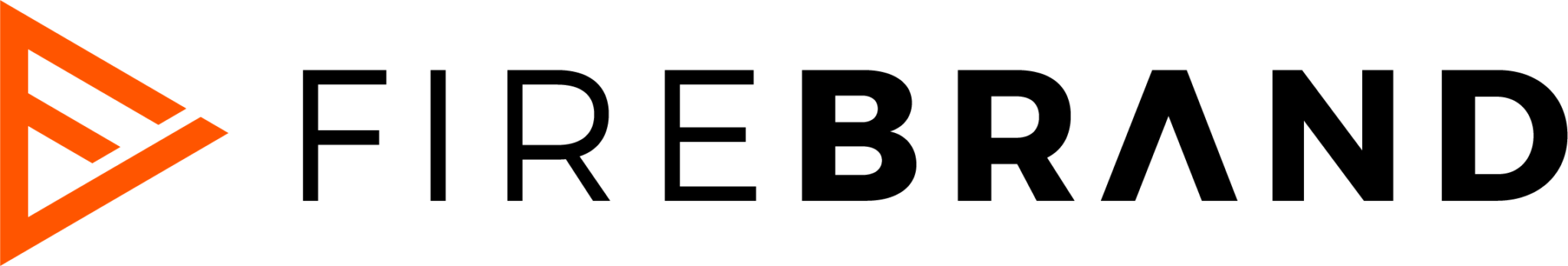Startups are always looking for cost-effective ways to scale sales, and with VC funding slowing down for many sectors, marketing budgets are often under scrutiny. However, generating demand for your proposition is essential for awareness, adoption, and sales – and Google Ads for startups is a great way to get discovered.
Do Google Ads work for small businesses? Of course! Startups need an efficient approach to gaining traction in their industry, so we’ve put together a summary on growing your business with Google Ads based on our years of B2B advertising experience.
Get the full 20 page guide to Google Ads for Startups here.
Here’s a Cliff Notes version on how to get started with Google Ads.
Configure your MarTech stack (free tools FTW!)
Getting started with Google Ads for small businesses can be a daunting task. Before diving in, startups need to configure their MarTech stack to enable proper measurement and attribution. This will ensure an accurate picture of the full contribution of Google Adwords (Google Ads) towards business goals. Figuring out how best to configure and integrate data flows from Google Ads can be a complex process, but it doesn’t have to be a costly one.
There are many free tools available to startups to ensure accurate attribution for your campaigns on Google Ads. Here are some industry-standard options that are perfect for startups:
- Google Tag Manager: GTM enables easy integration of nearly any marketing software. This tag management system enables startups to easily configure and deploy tags on websites or mobile apps. GTM helps you measure those tags as events/conversions, enabling more complicated configuration of goals and conversions than if done directly in Google Ads. Tag Manager unlocks the power of retargeting audiences to use in Ads and enables tracking conversions with the addition of the Google Ads Conversion Tag, Conversion Linker Tag, and Google Ads Remarketing Tag.
- Google Search Console: Advertisers can use Search Console to identify which organic keywords certain pages rank for on their site. This helps inform keyword research for Google paid Search Campaigns, such as finding top-performing keywords to which you want to direct more traffic, identifying which pages are ranking for those keywords, and using those pages in your search campaigns to improve Quality Score. GSC also provides insights on page speed and Core Web Vitals so you can improve page experience once users make it to your landing pages.
- Google Analytics 4: Once you’ve established GTM as your central data flow hub, connect your website or app to Google Analytics via the “Google Analytics: GA4 Configuration” tag. Once your data is flowing to GA4 via Tag Manager, connect Google Ads and Google Search Console to GA4 to enable further measurement of user and session behavior beyond the metrics provided on GAds and Search Console. Set up events in GTM for when users reach a certain destination URL or click on a certain button so that you can create conversion actions in GA4 and GAds for accurate campaign attribution and optimization of campaigns.
- Google Sheets: There is a Google Ads add-on available for Google Sheets that enables users to easily create custom reports using Google Ads data. This is especially useful for startups that want to build and collaborate on a custom report. Pro-tip: Use GSheets to organize your creative and ad copy for each campaign – you can also have a sheet for budget tracking and a sheet to analyze exported competitor PPC data from tools like SEMrush.
- HubSpot: Connecting Google Ads to CRMs like HubSpot is a critical step for startups to understand the value of Google Ads as it tracks the quality of leads that result from lead generation conversions. Once connected, HubSpot automatically associates leads to Google Ads campaigns in a pre-built report. HubSpot also makes it easy to reach out to new leads with email workflows, create landing pages and forms that embed on those landing pages, export customer data for ABM campaigns, and much more.
Understand your Target Market
What makes your ideal customer tick? Who is your ideal customer? The most important first step for any startup is narrowing your audience down to a specific group, so you only reach the most likely adopters in the beginning. Discuss personas with your marketing and sales team to identify what content you have that speaks to this group. Google Ads gives us ten different ways to target audiences using either your 1st party data or their 2nd party data:
- Affinity: based on interests and hobbies
- Custom Affinity: further narrows down customer interests and hobbies
- In-Market: specifically targets customers who are actively looking at products similar to yours
- Custom Segments: uses researched keywords and URLs to target and show ads to people with these interests
- Remarketing Lists: based on website visitors you’ve captured in Google Ads
- Demographics: based on categories such as age, gender, parental status, marital status, household income, etc.
- Customer Match: uses CRM data to deliver tailored content to existing customers or leads
- Google Display Placements: handpick relevant websites where your ads will run
- Similar Audiences: targets people who have interests or characteristics similar to your current visitors or ABM lists
- Topic Targeting: allows your ads to be eligible to appear on any pages on the Display Network or YouTube that have content related to your selected topics
Prioritize your Website Content
Once you have a thorough understanding of your audience, you can build on that in your content. The most effective Google Ads strategy for small businesses prioritizes high-quality content. What content do you currently have that resonates with your audience? Do you have industry and use case specific content that can be persuasive for early adopters?
This is a good time to begin creating new gated content to generate leads with on GAds if you don’t have enough yet – you can prioritize nurturing assets like solution briefs, industry pages, and blog posts afterward. If you don’t have quality content for users, you won’t be as effective at getting people to convert and ad spend will be wasted. Ask yourself which specific product or service your startup is aiming to advertise first and focus your content around that.
Some things to include in your copy: highlight your unique selling point by including what sets you apart; include prices, promotions, and exclusives; make it clear what the next steps are by adding calls to action, like get a quote, call today, sign up, order etc.; include at least one of your keywords to show that you’re relevant and trustworthy; make sure you’re appealing to customers on all devices by creating a design that specifically fits mobile screens.
Roadmap your Campaign Structure
Now it’s time to lay out your campaign roadmap for the next few months. This may change over time as business objectives shift, new events and webinars pop up, and as new content is created. When roadmapping campaigns, you should think about the type of startup Google Ads campaign you want to launch corresponding to the campaign’s goal.
Start off by using Google Sheets to create a visual representation of your prioritized campaigns that can be easily understood, debated, and agreed upon with anyone who needs to buy in.
Make sure you’re mapping your content to the type of campaign you want to run. Looking to generate brand awareness? Launch a responsive display campaign leading users to the homepage, top-level product page, an upcoming webinar, or the newest blog post. Want more targeted website traffic based on what people are actively searching for? Create a search campaign structured around the most relevant themes you identify in your keyword research (remember not to target keywords with too much search volume – you’re looking for high-intent keywords that people search for when they need a solution).
Create sitelink extensions on search campaigns leading to your important web pages (and don’t forget your Demo Request or Free Trial page!). Prioritize a remarketing campaign on Display (once your audience lists are full enough) leading to a landing page lower in the sales funnel than these users have been to before (e.g. if they’ve been to a blog post, send them to a white paper; if they’ve read the white paper, send them to the Free Trial). Try to satisfy the Top of Funnel, MoF and BoF if you have the budget. If your budget is slim, focus more on what your overarching goal is.
Make Sure your Site is Being Found
Inbound marketing tactics are often a much more cost-effective approach to retaining demand from the awareness you’ve generated through other marketing channels such as LinkedIn ads, Reddit ads, Twitter ads, events, direct mail, billboards, and coverage you may not even realize is boosting your brand name.
Create brand campaigns on search and display to own your brand name and reach people looking for your business – these types of campaigns often receive a higher click-through rate as your site is optimized for these keywords. This also protects you from competitor conquesting, adds credibility (via taking up a larger real estate on SERPs), and gives you an opportunity to shift the way customers think about your business/product (not to mention, brand campaigns are very cheap due to the low CPC for brand keywords).
Create competitor campaigns to piggyback on their brand awareness, but try to create a dedicated landing page to send users to since these keywords are often more expensive to bid on. Create exit-intent popup forms, chatbots and strong CTAs on your site to capture more leads from your Google Ads traffic leading to blog posts and other good content.
Develop and Optimize your Campaigns with Budget in Mind
Budgeting is a critical part of any successful Google Ads campaign. Budgeting is especially important for early-stage startups as the overall ad budget is typically lower. Even more established companies with bigger ad budgets need to be able to optimize campaign budgets by reallocating budgets to the campaigns that are the most successful and affordable. When configuring Search, Display, and Shopping campaigns, there are some important aspects to consider that will increase the effectiveness of Google Ads while driving down costs:
Search
Start small. When creating a search campaign, you should start with higher intent keywords that don’t have as much search volume (hence competitiveness) – you may want to start with long-tail keywords that are more specifically targeted towards your solution. It’s better to get quality traffic over quantity if you’re on a budget. Remove irrelevant search terms once a month or more. Pause ineffective ad groups and keywords. And most importantly, when creating a search campaign, don’t forget to put your target keywords into your ad copy and on your landing page for lower CPC and a higher Quality Score.
Display
Keep a close eye on your Google display campaigns when trying to drive marketing results. Optimize to remove app placements, because you don’t want to spend marketing budget showing ads to a kid playing Tetris on their mom’s phone. Prioritize remarketing audiences since a smaller audience won’t eat up as much ad budget, and most users are already aware of your brand. Try to get at least a “Good” ad score on responsive display ads. Experiment with different targeting methods (custom intent audiences, built-in in-market / affinity audiences, demographics).
Shopping
For shopping campaigns, leverage third-party tools like SEMrush. SEMrush PLA (Product Listing Ads) Research allows you to analyze the performance of an advertiser’s Google Shopping ad campaigns. Just like other ad formats, your Shopping ads participate in an ad auction. You’re charged using cost-per-click (CPC), so you’re charged only when someone clicks an ad that leads to the landing page on your website or to the Google-hosted landing page for your local inventory. You have the freedom to decide how much you want to pay for each click, and you’ll only pay the minimum amount necessary to rank higher than the advertiser immediately below you. Start off by focusing on your best-selling products. Refresh ad creative often or use a more responsive approach.
Google Ads for Startups: How to Measure Success (and be Realistic!)
What was your initial goal: Awareness? Leads? Sales? Remember the purpose of each campaign based on your initial roadmap and stick to your guns when reporting on the metrics for each of those campaigns. Use Google Analytics to see if those awareness campaigns contributed to conversions through another campaign or marketing channel (based on your marketing attribution model). The more you optimize, the better the results will be. Testing is great, and it’s OK to fail! Ask your sales team about the quality of leads, and map that to your campaign budgets.
The Bottom Line
So, are Google Ads worth it for small businesses? Absolutely! It should be some of the first promotional dollars spent due to its reach and how measurable it is. Learning how to use Google Ads for startups is a crucial investment for any startup looking to spread its message at scale and generate awareness, leads, and sales. Google Ads is a powerful platform that helps businesses from seed to late stage meet their marketing goals, and a highly effective means of driving qualified traffic to your website or app with the goal of converting those visitors into leads or customers. If you follow these budget-friendly best practices, your startup is guaranteed to increase visibility and climb the search engine ranks without breaking the bank.
If you’d like a deeper dive into Google Ads for Startups, why not check our our in-depth eBook: A Startup’s Guide to Google Ads here.
About the Author
Alastair is Senior Vice President of Digital Marketing at Firebrand Communications. With over 15 years of both creative and analytical marketing he combines wisdom from both arenas to drive measurable and memorable marketing results for clients. Prior to joining Firebrand, Alastair has been a web designer, creative specialist, and PMM, for a tech manufacturing company, entertainment agency, and mobile gaming startup.