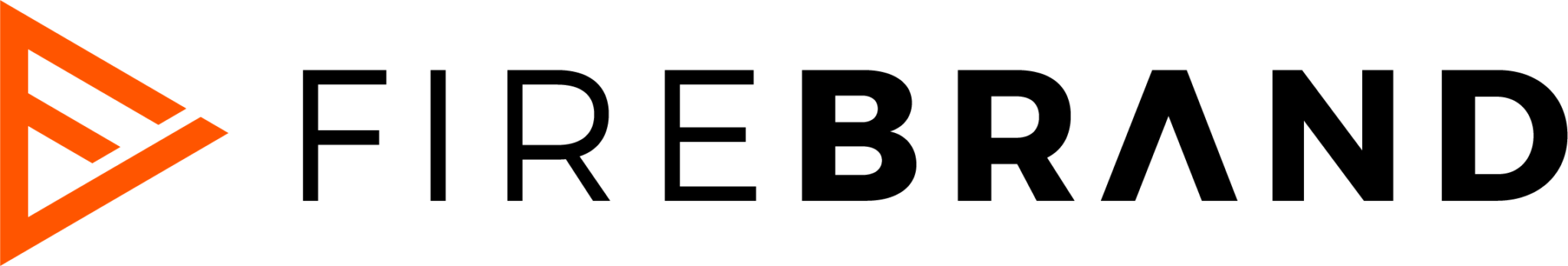Between competing with established vendors and standing out against the throngs of noisy competitors, it can be hard for B2B startups to even show up on a potential customer’s radar, let alone make a conversion. Gone are the days when a really great product could sell itself. You can’t sell if no one even knows you exist or can quickly understand your value proposition.
This is where Google Display Network ads shine through. What is the Google Display Network? It is a group of more than 2 million websites, videos, and apps where your ads can appear, representing the largest potential reach of any ad network on the internet. Google Display ads are an inexpensive, effective way to build a recognizable brand, and establish your brand’s presence in the minds of your target audience. This is especially useful for startups looking to break into the market and make a bold statement.
While Google Display advertising may have lower intent than, say, Google Search, it is an incredibly valuable channel to fill your marketing funnel at scale. The power of visual imagery not only distinguishes your brand from the competition, but also sticks in the minds of prospective customers after they’ve left your website when done with creative flair.
Here are 10 solid ways Google Display ads drive marketing results for B2B companies and why startups should leverage Google Display ads in their marketing mix.
Digital Marketing is a Pay-to-Play Channel
Once upon a time, businesses could use Facebook and other social media platforms to promote their products and services to their following free of charge. Today organic marketing is severely hamstrung in favor of paid marketing.
Now advanced algorithms on these platforms essentially force businesses to purchase ads, as the algorithms no longer reach users organically.
Google Display Network enables B2B companies to easily disseminate their brand and messaging across devices and websites that everyone uses, reaching specific audiences all across the web. With an auction-based pay-per-click or pay-per-impression system, that can be a lot more cost effective than paid social ad platforms.
Awareness, Awareness, Awareness
Google’s Display Network reaches a staggering 90 percent of Internet users worldwide, making it essential for B2B companies trying to increase their visibility. Google Display ads produce thousands, even millions of impressions, making the ad costs a worthy investment.
Generating massive awareness around a new product launch or initiative using Google Display ads can lead to increased organic search queries for keywords which you currently – or want to – rank highly for, and enables you to harvest this newly generated demand by bidding on those keywords in Paid Search.
Google Analytics provides information on referral traffic, so you’ll know which websites cater to people that are interested in your product or service and can target those websites with Display ads.
Cheap Clicks = Traffic to Your Website at Scale
We know, we know, a click doesn’t always mean a lead or a purchase. But a click alone is still valuable. Google Ads settings and targeting is more customizable and granular than ever, making the quality, or intent, of each click higher for Google Display ads than it used to be.
You can then analyze the behavior of sessions from those clicks to get vital, early
insights into your demographics and what kind of messaging resonates with them most.
This information can inform brand messaging for startups, especially for use in other marketing campaigns/channels. Display ads provide value at any stage of the funnel when you leverage the latest targeting and optimization functions on the Google Ads platform.
Control the Narrative
Timing is everything when it comes to marketing (and most anything business-related). Display ads are an effective means of getting your message out fast, at scale, and at the most opportune time.
Unlike Google Search, Google Display gives you the ability to control the narrative and the branding of your company at a massive scale compared to just about any other ad platform or channel (paid social included). There are many ways this channel is useful for your brand image, including; crisis response, positioning against competitors, dispelling misunderstanding, rebranding, fresh corporate messaging, taking a position on social issues, and even just creating something memorable that really sticks with target audiences (Think Nike’s “Just Do It” which was launched in 1987 and still used today).
Better Targeting Means Higher Quality of Display Clicks/Sessions
As we alluded to earlier, Google Display ads were once only thought useful for casting a wide net on the web and hoping the right people saw your ads. Today, machine learning algorithms and better custom targeting in Google Ads have taken the guesswork out of getting your message to the right people in the right places. Google enables highly customizable targeting with a variety of strategies for different audiences and their stage in the customer journey.
Affinity
Affinity audiences include 80 different groups based on interests or hobbies, such as “sports fans”, “auto enthusiasts”, or “gamers”. You can choose to show your ads to one or more of these audiences.
Custom Affinity
Use keywords to further narrow your target audience. When you set up your custom audiences, your ads will be shown to people visiting websites that contain these keywords. For instance, if you’re running ads for an activewear company, use keywords like “work out tips” or “beginner yoga.”
In-Market
With In-Market Audiences, you can identify customers who are actively looking at products or services similar to yours. Running with the activewear example, these might be customers who have added activewear items to their shopping cart while browsing a website, or those who have browsed numerous sites related to activewear.
Custom Segments (Formerly Custom Intent)
Custom segments are based on inputting URLs and Keywords that your target audience would be browsing or searching for. Google Ads will review these additions to ensure that they abide by advertising policies, and then show ads to people with these interests or purchase intentions on pages, apps, and videos.
Remarketing Lists & Combinations
In Google Ads, you can use custom-combination lists to build sets of conditions from existing remarketing lists (including the remarketing audiences you created in Google Analytics, Google Ads, Salesforce, Marketo and more), and then display your remarketing ads to users who meet those conditions.
Demographics
Aside from targeting customers based on their interests, you may also base your targeting on demographics. This includes categories such as age, gender, and parental status. You can combine demographic targeting with affinity audiences and in-market audiences to reach a narrower, even more relevant audience.
Segments
Segments consist of groups of people with specific interests, intents, and demographic information, as estimated by Google. This data is imported from Google Analytics and is based on a wide variety of combinations of known user demographics and behaviors. Data segments include:
- Website and app visitors: Reach people who have visited your website and/or apps.
- Customer Match: Reach your existing customers based on your CRM data.
- Similar segments: Reach new users with similar interests to your website visitors or existing customers.
Google Display Placements
Website placement targeting is perfect if you want to handpick the actual websites that will show your ads. For instance, if your company is offering a technical workshop, you’ll want your ads to run before/during troubleshooting videos related to the subject matter of that workshop. Another great way to use placements is to choose YouTube videos and channels that are related to your product service and your display ads can show up overlayed on those videos.
Similar Audiences (Look-a-likes)
Similar audience ads target people who have interests or characteristics similar to your current visitors or custom generated remarketing lists. To find similar audiences, Google will automatically identify which of your remarketing lists qualify for similar audiences based on a variety of factors, such as the number of visitors on the original list, how recently these people joined the original list, the similarity of these visitors’ search behavior, and any adjustments made to the original list.
Topic Targeting
Topic targeting will only run your ads on any pages on the Display Network or YouTube that contain content related to the topics you’ve selected. Over time, the pages that your ads appear on will change as content across the web changes. To display your ads on those pages, just select one or more topics that you find relevant to your ads and Google is working to expand the amount of topics to choose from.
Pumping Up Remarketing Audiences
Audiences are more likely to respond to companies with which they are familiar, or with which they have already interacted, so customized Display ads that target using remarketing audiences (lists) are more likely to be clicked and result in a high quality session. The thing is, in order for your remarketing audiences to be big enough to be useful, it’s a great idea to run Display ads using the higher funnel audiences mentioned above (Affinity, Topics) to drive people to pages where you have remarketing audiences configured and pump the membership of those lists up fast. B2B lead generation using remarketing on the Google Display Network has proven to be very effective as seen in this case study.
For example, you run a Display ad for an eBook, people click on the ad for the eBook, but don’t download it. You can then run a remarketing campaign to target specifically those people who saw the eBook landing page but did not download it. Those ads can be personal and clever, and follow people around the web, encouraging them to come back and download the book, thus giving you a lead. A B2C example of this is reminding a customer that they’ve abandoned an item in their cart and even offering a discount right in the ad.
A Measurable Ad is a Valuable Ad
Google Display ads are like digital billboards – except you can actually measure results and understand your ROI, unlike expensive actual billboards. With Google Display ads, you can measure:
- Impressions
- Clicks
- Cost Per Click (CPC)
- Cost Per Thousand Impressions (CPM)
- Sessions
- Conversions
- Cost per Conversion
- Return on Advertising Spend (ROAS)
- Return on Investment (ROI)
Assisted Conversions – The Ultimate Sidekick
Google Display ads are not typically great for last-click/direct conversions, which is when a click on a Display ad drove the click that directly led to a conversion in that session (website or app), but what they are good for is assisted conversions, which is when a paid ad is on the path to conversion, but wasn’t the last click preceding the conversion. So while a click on a Display ad won’t always lead to conversion, many conversion paths are often positively impacted by Display ads. Think of it like an assist in soccer. That player may not have directly scored the goal, but their assist facilitated the goal, which is still enormously valuable.
Example of Display providing assisted conversion in a last-click/direct attribution model via Google Analytics Multi-Channel Funnels Conversion Report.
Google’s Recent Updates to Attribution
If you’re going to ask the people in charge to budget for Display ads, you’re going to need solid proof that they’re worth the investment. That means correctly attributing clicks, impressions, leads, and conversions/sales to the Display ads that helped make it happen.
Until recently, Google’s attribution models weren’t measuring the Display ads’ contributions to the pipeline. Now, attribution models can be changed in Google Ads for each conversion you’ve set up. You’ll want to analyze each conversion before deciding which attribution model to change to (linear, position-based, time decay etc.), you’ll also need a conversion tag setup, and those conversions must be set up in Google Ads (not imported from Google Analytics or elsewhere).
With this change we can now more fully show the contribution of Google Display ads to the sales pipeline, proving that they help to generate leads (or sales) in a multi-channel way.
Competitor Conquesting Using Display Ads
Most people know about bidding on competitor search terms in Google Search ads. But what many fail to take advantage of is the use of competitor keywords, data segments, and URLs in a custom audience segment in order to place visual ads in front of customers that are considering your competitor. With conquest Display advertising, you can show your ads right next to content that talks about your direct competitors’ services or products (especially on YouTube), or show ads to users on any of the over 2 million sites on the Display Network where Google knows these people have searched a competitor keyword or visited sites like your competitors.
The Benefits Are Clear – Don’t Sleep on Display Ads
We love a quick win as much as the next modern marketer, but we’re playing the long game here. Every stage of the marketing funnel is important, and as much as we’d all like to rush to the bottom and make the sale, we’ll never get there if we don’t make it through the awareness stage. Learning how to use the Google Display Network and Display ads is an invaluable skill that will help introduce the world to your business and get your message out at scale cost-effectively!
About the Author
Alastair is Senior Vice President of Digital Marketing at Firebrand Communications. With over 15 years of both creative and analytical marketing he combines wisdom from both arenas to drive measurable and memorable marketing results for clients. Prior to joining Firebrand, Alastair has been a web designer, creative specialist, and PMM, for a tech manufacturing company, entertainment agency, and mobile gaming startup.